Users
Search by Range of User Barcodes
A new search - User Barcode Range - has been added to search for users by a range of barcodes.
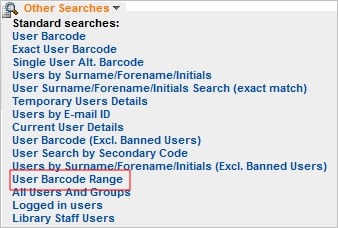
The range searching is not by numeric value and is not subject to any configurable sorting rules as the barcode could include letters, numbers, punctuation etc. For most systems this simply means that the leading zeros will need to be included in the From and To fields.
For example: From ‘1’ to ‘10’ will not include ‘2’, from ‘01’ to ‘10’ will include ‘02’. As barcodes are normally a consistent size, this should not present an issue for many.
Who is logged in?
Another new search - Logged in users - has been added and is visible by system administrators. Use this search to display all currently logged in users. From the search results it is also possible to use basic messaging. Select the Users you want to message and from Other Actions choose Send Instant Message in order to enter some text:
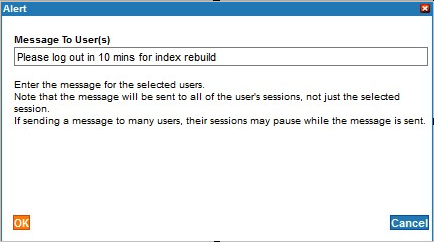
Other Actions also includes a Force Logout action. This presents a message to the user in the same fashion. When the user receives the message and dismisses it, they will be logged out.
Re-registration Date Field
A field is now available to record the date when a User re-registers. You can also filter a User search by this date.
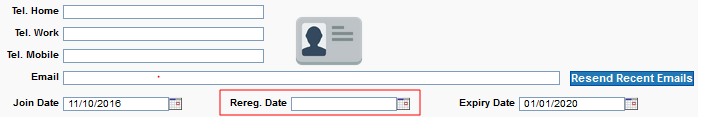
The Registration Date field is not included on the Users Standard Layout by default. The system manager needs to add it using Layout Manager.
The Attribute is Re-registration Date (bo_lastchange)
Location Hitlist includes Key ID
The location hitlist has been amended to include the Key ID of the location in addition to the location name.
