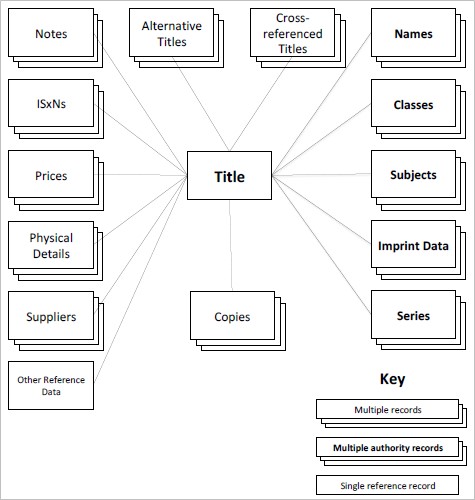About the catalogue
The Catalogue is at the heart of the OLIB system enabling you to create or edit catalogue records as well as to search for existing records.
Cataloguing can be approached in a number of ways
- New original catalogue records can be created as items are added to stock
- Outline catalogue records can be created as part of the acquisitions process and then edited by the cataloguer after the items have been checked in
- Catalogue records can be imported from an external source (normally in MARC format) and local information added to the records
Record structure
Title records
These are at the heart of the cataloguing system. They are divided into different Media types, for example Books, Serials, Images, Articles, etc. When you create a new catalogue record you select the correct Media type from reference data, and an appropriate cataloguing page is displayed. The Title record contains the basic bibliographic information. To compile the catalogue record one or more Names (e.g. Authors), Classmarks, Subjects, Publishers and Series are associated with the title record. These are Authority controlled records and once created dynamically as part of the cataloguing process, they become part of the authority file for subsequent re-use. Other reference data is also used - this is not populated ’dynamically’ but is set up in advance and added to as needed e.g. Media Subtype. Title records can include one or more Notes, ISBNs, Prices and Physical Details, (multiple values enable MARC compliance). Titles information, created as part of the cataloguing process, is applicable to other functions in OLIB such as acquisition items as well as interlibrary loans.
Copy records
The title details above include commonly shared bibliographic information, on the whole they do not contain ’local’ or physical copy information. This is stored in Copies. One or more copies will exist for each title that is in stock, containing information such as barcode, specific shelf mark, location and availability information e.g. whether on loan. Copy records are used in Circulation transactions.
Parallel, alternate, collective, uniform titles and such
These are linked to the 'main' title record using the correct 'link type'. These exist as another 'title' in the database and are searchable.
Analytical cataloguing
Works containing ’parts’ or contents can also be accommodated using a ’parent-child’ relationship. They are also searchable.
MARC
The catalogue is fully MARC compliant. The data model within the Oracle database to store bibliographic records is a full relational analysis of the MARC structures. The data is only stored once however - representation of records in MARC format or other formats is performed by ’views’ of various record structures, e.g. the UK MARC, Dublin Core and US MARC views. These are available in the Bibliographic - Full display (views tab). Data entry is through a natural language web based interface rather than via use of MARC tags and subfield indicators.
Title (245) fields can be entered more explicitly in MARC format using the MARC 245 Details sheet in the Titles General layout. This is part of the same layout for normal data entry and is a separate sheet for the entry of MARC 245 data elements. This method of data entry allows you to control the order of the subfields and where punctuation is included. MARC 245 Details is particularly useful for multi-part works.
The MARC tags definitions shows how OLIB processes tags during export and import.
File attachments and web pages
OLIB enables direct access to resources stored in electronic format such as word processed documents, images, websites, CD-Rom databases etc. In other words, if an OPAC user enters a search and finds a title representing a website, the user can access the url directly from the ’desktop’. To enable this in the catalogue you create a reference in the catalogue record that specifies the location of the linked item (e.g. filename or URL).
Screen layouts
Note: information is based around the screen layouts provided with the standard OLIB installation. However, the user interface can be tailored for certain installations and may therefore vary from this. For more information contact your local system administrator.